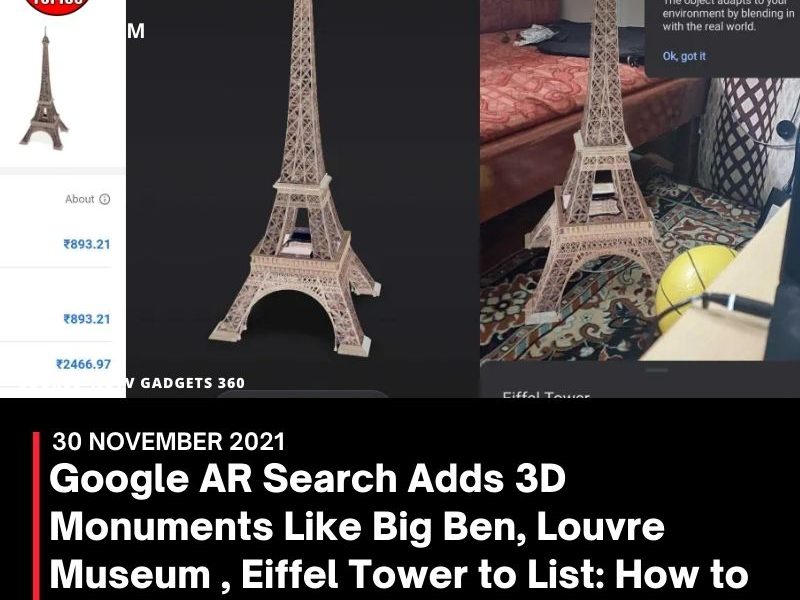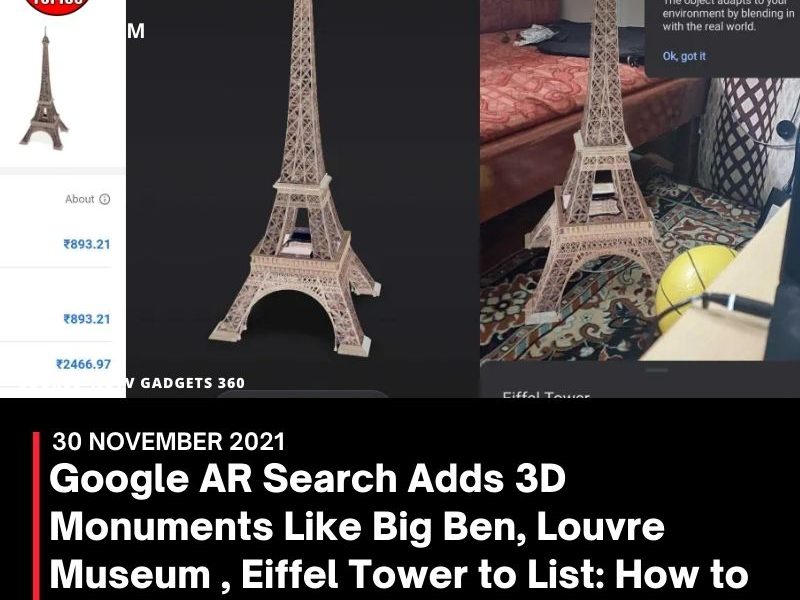According to reports, Google added a 3D monument to its AR search results. 98 monuments have been found to provide users with 3D results. These Google AR search results are displayed to Android and iOS users, but not yet available to desktop users. Monuments such as Big Ben, Eiffel Tower, Louvre and Tokyo Skytree provide 3D search results. Earlier, Google had provided 3D search results for various categories such as birds, insects, land animals, space objects and even athletes.
9to5oogle reports that Google is now also adding monuments to its 3D and AR search results list. To view these results, go to Google.com or the Google Search app on Android or iOS. Search for the monument you want to view in 3D. If the searched monument is provided in 3D, a “View in 3D” button will appear next to the rotated image. The user can then view the monument from all angles. There is also an option called “View in your space” that allows users to overlay the monument on the surrounding environment.
As mentioned earlier, there are 98 monuments available for 3D viewing in Google search. This includes Big Ben, Eiffel Tower, Parthenon, Tokyo Skytree, Louvre Museum, Arc de Triomphe, Cathedral of Santa Maria Novella, Brooklyn Bridge, Cape of Good Hope Castle, Columbus Monument, Empire State Building, Golden Gate Bridge, Leaning Tower of Pisa, London Eye, Mount Rushmore National Memorial, National Palace, One World Trade Center, Palace of Versailles, Rhodes Memorial, Stonehenge, Tokyo National Museum, Trafalgar Square, Westminster Abbey , Yoyogi National Stadium and Zojoji Temple.
In addition to 3D search, Google recently introduced a new feature that can expand the vocabulary and improve the user’s language skills. The Internet giant has added a new feature to its app that allows users to learn a new word every day. Using the Google app on your phone, you can sign up to receive daily notifications that can help you learn new words and some interesting facts about them.
Users can open the Google app on their smartphones to find the definition of any English word. After the user searches for the definition, the entry will appear in the upper right corner with a “bell” icon. Click the icon to activate the function. The update is currently limited to the Google app on mobile phones.
News Source : Gadgets 360