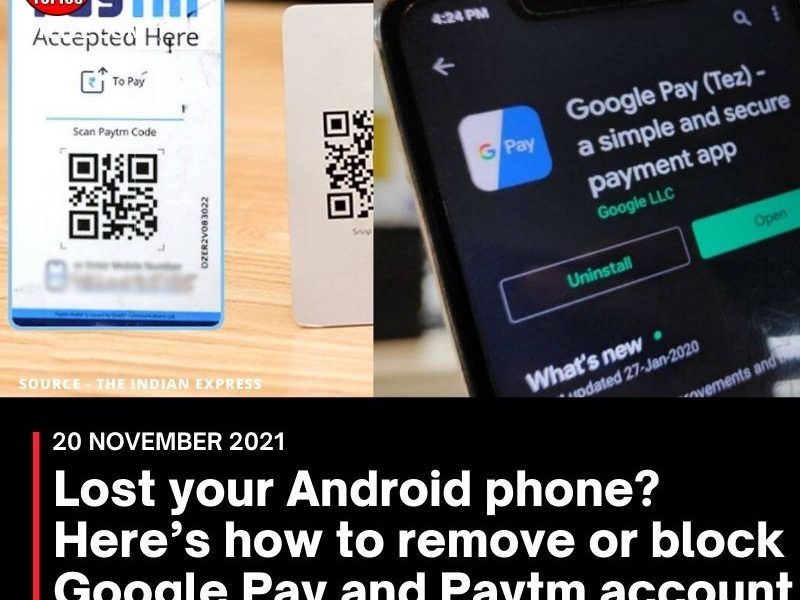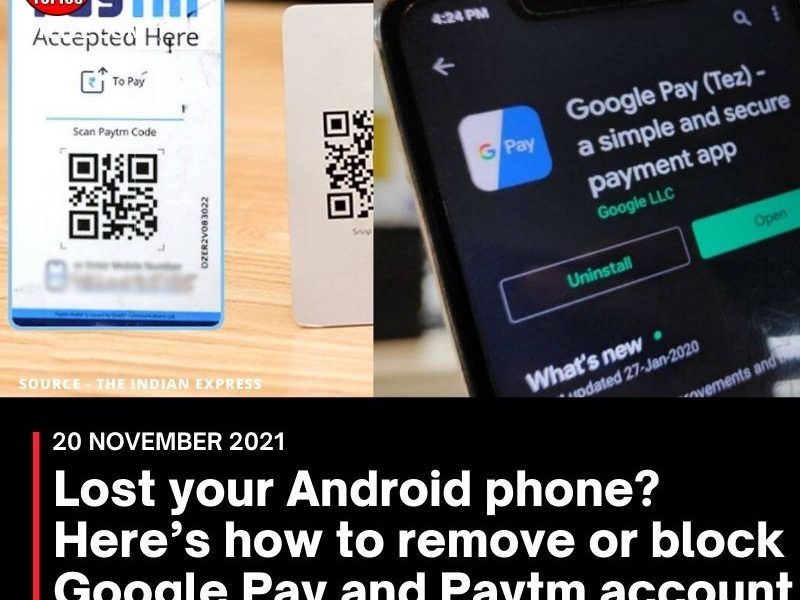Sometimes you lose your phone and worry that someone might use your data. Although you may use a password or screen lock to lock your Google Pay or Paytm account, you should still take necessary steps to prevent anyone from unlocking them. There are multiple ways to delete or block your digital payment account remotely, so let us see how you can do this.
Paytm users can simply log out of all devices, but for this, you should remember the password and registered mobile number for their account as well. If you remember this, let’s take a look at how to log out of all devices associated with your Paytm account. #First install the Paytm application on any auxiliary device, and then log in. #Now, just click the hamburger menu in the upper left corner of the screen. There you need to click on the “Profile Settings” tab. #In this section, you will find many options. Users only need to click on “Security and Privacy” and then click on the “Manage Accounts on All Devices” option. #Once you click on it, the app will display a message asking if you are sure you want to log out from all devices.
Then, you can press “Yes” or “No” accordingly Or, you can simply dial “01204456456”, which is Paytm’s helpline number. After making a call, you will get multiple options for inquiries, you only need to select the “Lost Call” option. After this, select the option to enter a different number, and then enter the missing phone number. Then you can log out from all devices.
If you are not sure whether your account will be cancelled by trying the above methods, you can also temporarily block your Paytm account. You can block their Paytm account by following the written steps below. #After logging out from all devices, the user can visit the Paytm website and select “24×7 Help”.
After that, you need to select “Report Fraud” and click on the desired category. Now, click the “Send us a message” button and submit a proof of account ownership, after which Paytm will double check and block your account. If you want to know, you can share any Paytm transaction email or SMS, phone number ownership certificate, etc.
News Source : The Indian Express