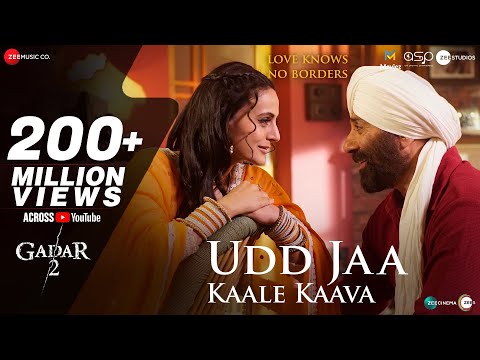Technology
WhatsApp: How to transcribe voice notes easily

WhatsApp voice notes continue to become more and more popular. Although everyone may not like to send small audio clips on instant messaging apps, this feature is really convenient when you are in a hurry and need to get information quickly. However, WhatsApp users may sometimes find that they cannot hear voice notes sent by someone, such as when in a library without headphones.
This is the time when you can transcribe your WhatsApp voice notes. Transcription of WhatsApp voice notes is not a native function of the app, but a third-party tool called Transcribe for WhatsApp can be used.
The application is currently in beta, but it works well in many cases. The method of use is as follows. Go to the Google Play store and install the app. There are not many settings to do, but by default, the app will only detect English and Spanish. You can enter the settings of the app to select any other language for detection, such as English and Hindi. Go to the WhatsApp chat where the voice note is located. Long press the voice note to view various options in the upper right corner. Click the three-dot menu and select “Share.”
In the sharing options displayed on the next screen, look for the transcriber for the WhatsApp application icon. Click it to open the interface of the application. You will see two options to transcribe the app or listen to it in incognito mode (a secondary function of the app). Select “transcribe”, skip any ads that may appear, and wait a few seconds to complete the transcription.
Then you will see the message being transcribed in a small box, from which you can copy the transcribed text or share it directly. If the app is right for you, please consider paying for its ad-free version to speed up the process.
News Source : The Indian Express
Technology
Surfaces of the Motorola Edge 50 Ultra with Snapdragon 8S Gen 3
.jpg)
Early this week, renders of the Edge 50 Fusion appeared, and Motorola has previously stated that the Edge 50 Pro will ship on April 3. The highest-end smartphone in the Edge 50 series, the Edge 50 Ultra, has now been shown in renders.
The phone is depicted in the renderings in peach fuzz and black with a vegan leather finish, while sisal, a beige color, will have a brushed surface. As opposed to the Snapdragon 7 Gen 3 in the Pro variant and the Snapdragon 6 Gen 1 in the Edge 50 Fusion, the phone is reportedly powered by the Snapdragon 8s Gen 3 SoC.
A 50MP primary camera, an ultra-wide camera, and a periscope telephoto camera with a 5x optical zoom are all included in the Motorola Edge 50 Ultra’s feature set. Additionally, there is a triple LED flash on the right side and a laser autofocus feature above the periscope lens.
Although the phone’s display, battery, and charging specifications are yet unknown, the Edge 50 Pro is said to include 12GB of RAM and support both 50W and 125W wired and wireless charging.
It is anticipated that this will launch as the Motorola X50 Ultra in China. It is unclear if the India launch may be expected on the same day as the rest of the Edge 50 series phones, even if this is scheduled to go official on April 3.
Group Media Publications
Entertainment News Platforms – anyflix.in
Construction Infrastructure and Mining News Platform – https://cimreviews.com/
General News Platform – https://ihtlive.com/
Podcast Platforms – https://anyfm.in
-

 Bollywood2 months ago
Bollywood2 months agoAishwarya Rai maintains her stunning appearance in a new L’Oreal ad.
-

 health and remedies2 months ago
health and remedies2 months agoThe article discusses the potential health risks associated with swallowing dry ice
-
.jpg)
.jpg) Music1 month ago
Music1 month agoSidhu Moosewala’s father and baby brother feature on Times Square billboard; fans react. Watch
-

 Entertainment2 months ago
Entertainment2 months agoThe Anant Ambani-Radhika Merchant pre-wedding bash in Jamnagar has received a list of guests.
-

 Trending2 months ago
Trending2 months agoDolly Chaiwala: “Didn’t Know Who He Was” in reference to giving Bill Gates tea
-
Bollywood3 weeks ago
Rasha, the daughter of Raveena Tandon, discusses how trolling affects her: “I think in processing it, feeling bad for a bit.”
-

 Bollywood3 weeks ago
Bollywood3 weeks agoThe phrase “female-led projects” annoys Bhumi Pednekar. “It disgusts me deeply.”
-

 Trending2 months ago
Trending2 months agoOppo Reno 12 Pro Key Features Leak Online: Expected to Receive a 1.5K Display with a Density 9200+ SoC



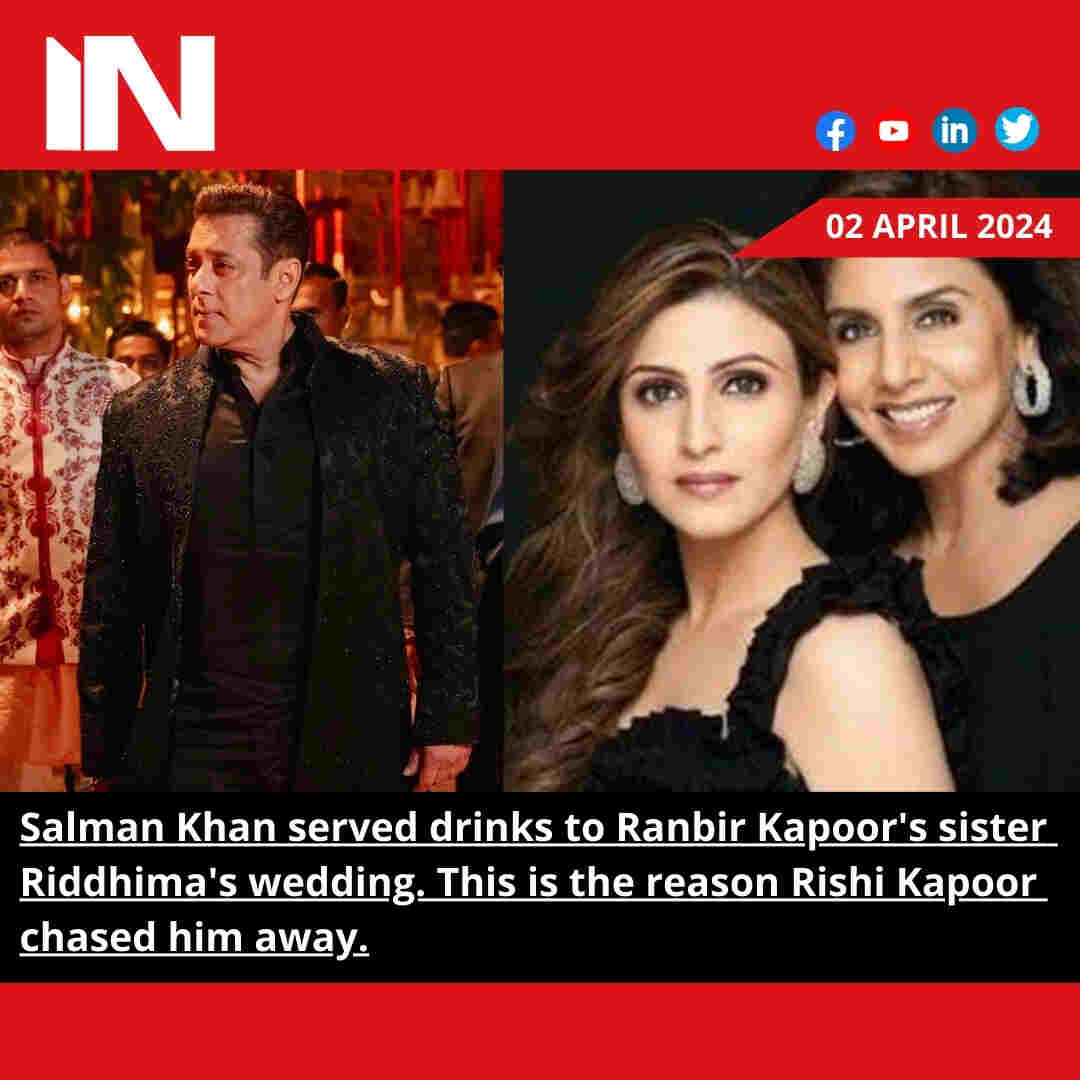
%20(1).jpg)
%20(1).jpg)
%20(1).jpg)
%20(1).jpg)
%20(1).jpg)
%20(1).jpg)