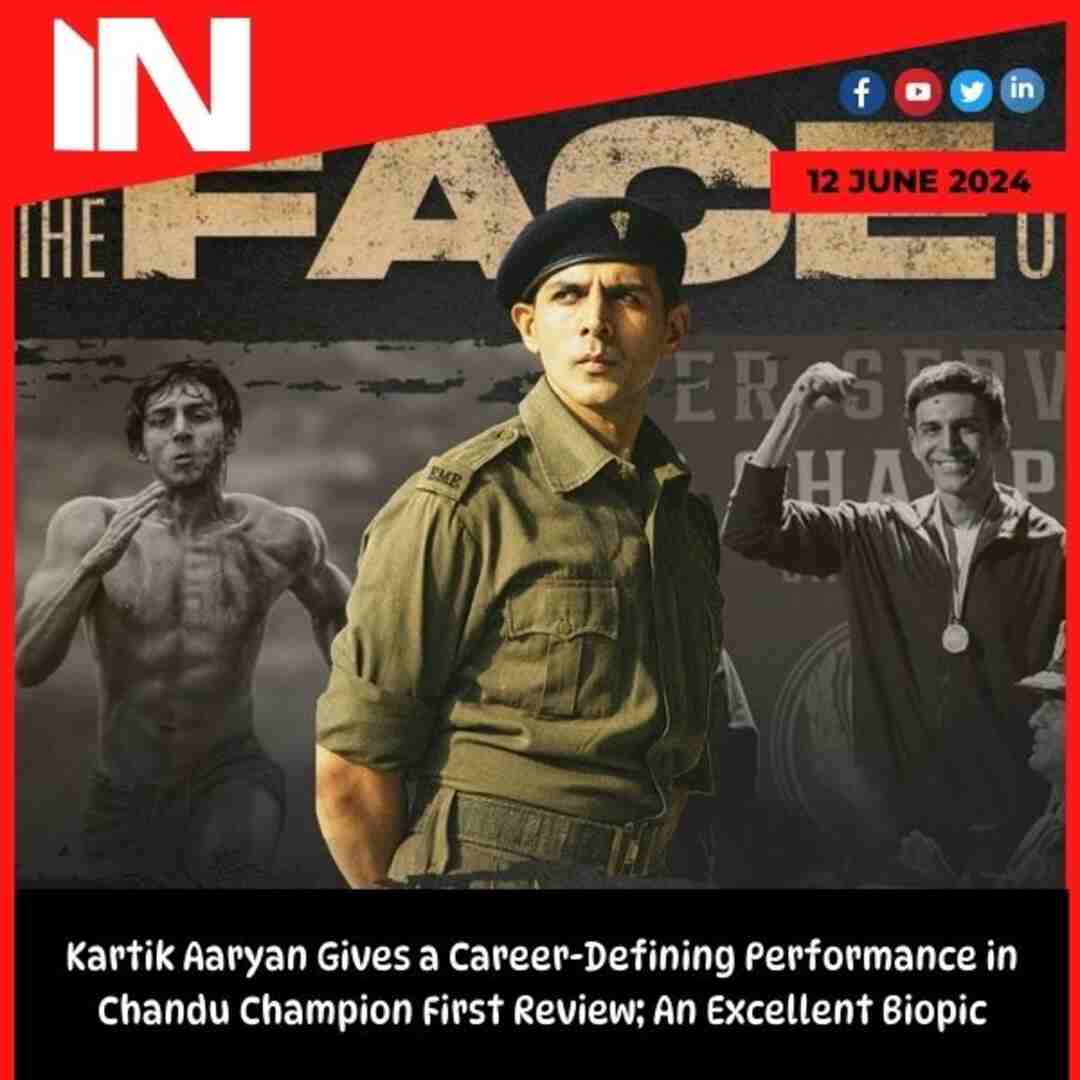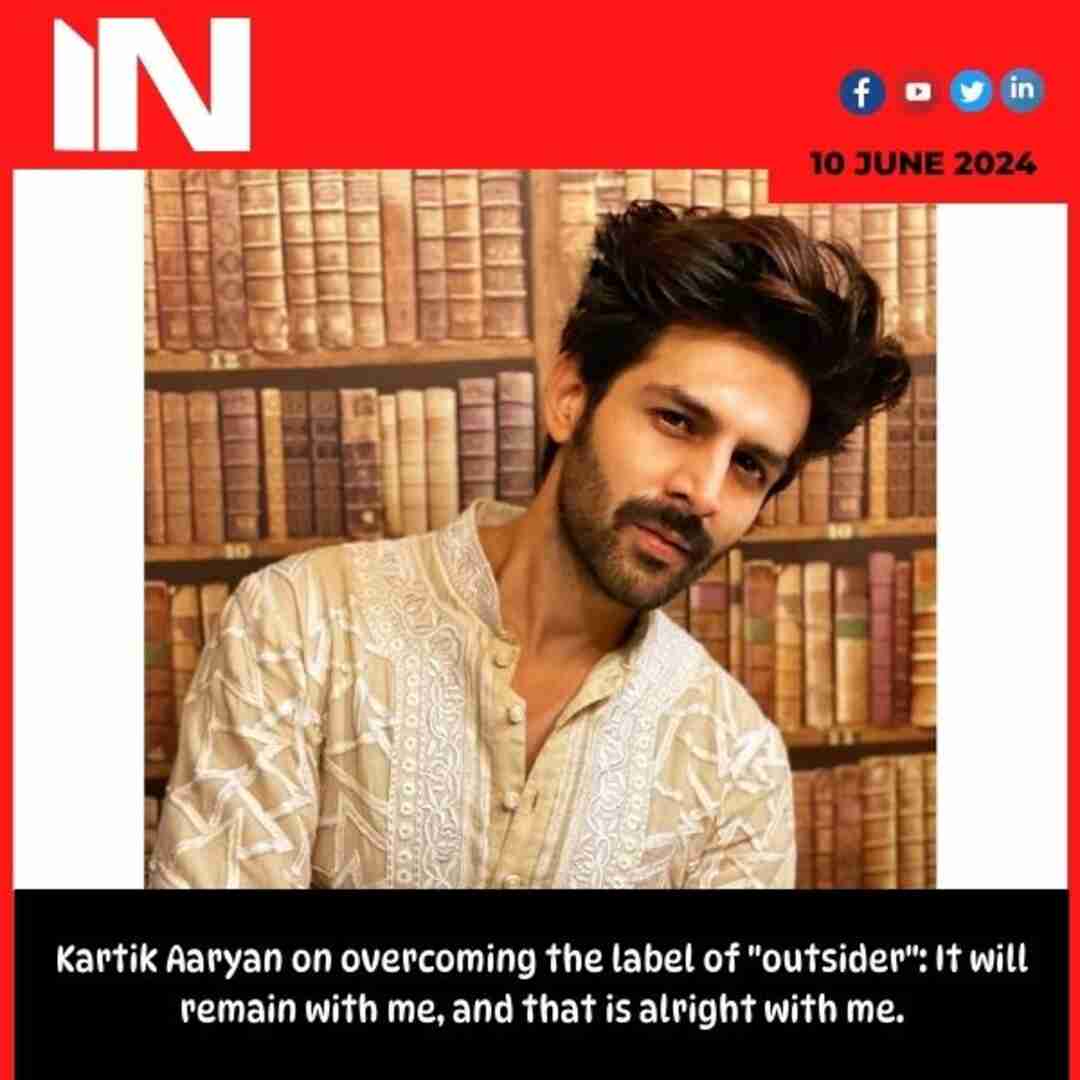Technology
WhatsApp May Soon Allow Users to React to Messages, Reactions Info Tab Spotted

YouTube
YouTube marks 20th anniversary by launching new useful features What’s new
-

 Ranbir Kapoor3 weeks ago
Ranbir Kapoor3 weeks agoRanbir Kapoor and Alia Bhatt inspect their new dream home in Mumbai days after anniversary
-

 Sunny Leone2 weeks ago
Sunny Leone2 weeks agoSunny Leone’s fitness secrets for toned body at 43: Vegetarian diet to different menu every day for lunch and dinner
-

 Mahakumbh2 weeks ago
Mahakumbh2 weeks agoMahakumbh viral girl Monalisa looks unrecognisable after glamorous transformation in new videos: Watch
-

 Parineeti Chopra3 weeks ago
Parineeti Chopra3 weeks agoParineeti Chopra has the ‘best sensations’ as Raghav Chadha recreates her viral Hasee Toh Phasee reel. Watch
-

 Pahalgam Attack2 weeks ago
Pahalgam Attack2 weeks agoGovernment revamps National Security Advisory Board after Pahalgam terror attack
-

 American Dream1 week ago
American Dream1 week agoThe new American dream’: Meet the US expat who built a $23M food business in India
-
.jpg)
.jpg) Bollywood1 week ago
Bollywood1 week agoSiddharth Malhotra carries pregnant wife Kiara Advani’s bag in unseen pic from New York ahead of Met Gala 2025
-

 UP Board Result 20253 weeks ago
UP Board Result 20253 weeks agoUP Board Result 2025: Marks sheets available on DigiLocker, a step-by-step guide on how to download it





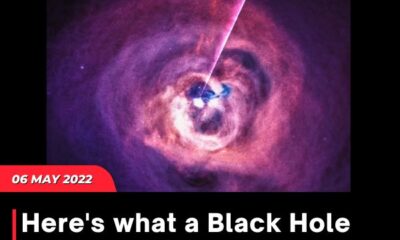










.1.jpg)