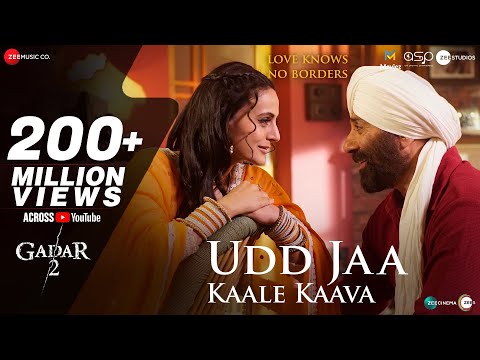Technology
Dussehra 2021 wishes: How to download and send stickers on WhatsApp, Snapchat

Below is a quick tour of how to download and share Dussehra stickers on different platforms including WhatsApp, Snapchat and Instagram.
Dussehra 2021 will be held on October 15th. Now, sending greetings via social media applications has become the norm, and WhatsApp is still a popular choice because it is used by millions of people in the country. WhatsApp users can send Happy Dussehra 2021 stickers to their friends and family.
Snapchat and Instagram users can also use different lenses and filters to celebrate the holiday with friends. Below is a quick tour of how to download and share Dussehra stickers on different platforms.
Step 1: All you need to do is open the Google Play store and enter Dussehra stickers WhatsApp in the search bar. You will get many applications. You can choose any of them and click Install. We downloaded the “Dussehra Stickers” application from RP Developer Labs.
Step 2: After downloading the application on your phone, open it and press the start button.
Step 3: It will show some sticker packs. People will find Dussehra and Diwali stickers here. You need to click on any sticker pack.
Step 4: Now you can add the required sticker pack to the messaging application by clicking the “Add to WhatsApp” button. The app will again ask to click the “Add” button.
Step 5: Now, just open WhatsApp and go to the stickers section, where you will find the new Dussehra stickers.
You can delete any sticker pack in the sticker section of the messaging app at any time. People who use Snapchat can use Dussehra lenses and upload them to their stories. Just tap the emoji icon and swipe left until you find the “Explore” option. After that, just click the search icon and enter Dussehra. Snapchat will then display many filters and lenses, which you can use to bless your friends. Unfortunately, the filters you get on Snapchat are not available on Instagram.
However, Snapchat allows you to save the story to the camera roll. After this is done, you can also use the same image or clip on Instagram.
News Source : The Indian Express
Technology
Surfaces of the Motorola Edge 50 Ultra with Snapdragon 8S Gen 3
.jpg)
Early this week, renders of the Edge 50 Fusion appeared, and Motorola has previously stated that the Edge 50 Pro will ship on April 3. The highest-end smartphone in the Edge 50 series, the Edge 50 Ultra, has now been shown in renders.
The phone is depicted in the renderings in peach fuzz and black with a vegan leather finish, while sisal, a beige color, will have a brushed surface. As opposed to the Snapdragon 7 Gen 3 in the Pro variant and the Snapdragon 6 Gen 1 in the Edge 50 Fusion, the phone is reportedly powered by the Snapdragon 8s Gen 3 SoC.
A 50MP primary camera, an ultra-wide camera, and a periscope telephoto camera with a 5x optical zoom are all included in the Motorola Edge 50 Ultra’s feature set. Additionally, there is a triple LED flash on the right side and a laser autofocus feature above the periscope lens.
Although the phone’s display, battery, and charging specifications are yet unknown, the Edge 50 Pro is said to include 12GB of RAM and support both 50W and 125W wired and wireless charging.
It is anticipated that this will launch as the Motorola X50 Ultra in China. It is unclear if the India launch may be expected on the same day as the rest of the Edge 50 series phones, even if this is scheduled to go official on April 3.
Group Media Publications
Entertainment News Platforms – anyflix.in
Construction Infrastructure and Mining News Platform – https://cimreviews.com/
General News Platform – https://ihtlive.com/
Podcast Platforms – https://anyfm.in
-

 Bollywood2 months ago
Bollywood2 months agoAishwarya Rai maintains her stunning appearance in a new L’Oreal ad.
-

 health and remedies2 months ago
health and remedies2 months agoThe article discusses the potential health risks associated with swallowing dry ice
-
.jpg)
.jpg) Music1 month ago
Music1 month agoSidhu Moosewala’s father and baby brother feature on Times Square billboard; fans react. Watch
-
Bollywood3 weeks ago
Rasha, the daughter of Raveena Tandon, discusses how trolling affects her: “I think in processing it, feeling bad for a bit.”
-

 Entertainment2 months ago
Entertainment2 months agoThe Anant Ambani-Radhika Merchant pre-wedding bash in Jamnagar has received a list of guests.
-

 Trending2 months ago
Trending2 months agoDolly Chaiwala: “Didn’t Know Who He Was” in reference to giving Bill Gates tea
-

 Bollywood4 weeks ago
Bollywood4 weeks agoThe phrase “female-led projects” annoys Bhumi Pednekar. “It disgusts me deeply.”
-

 Trending2 months ago
Trending2 months agoOppo Reno 12 Pro Key Features Leak Online: Expected to Receive a 1.5K Display with a Density 9200+ SoC





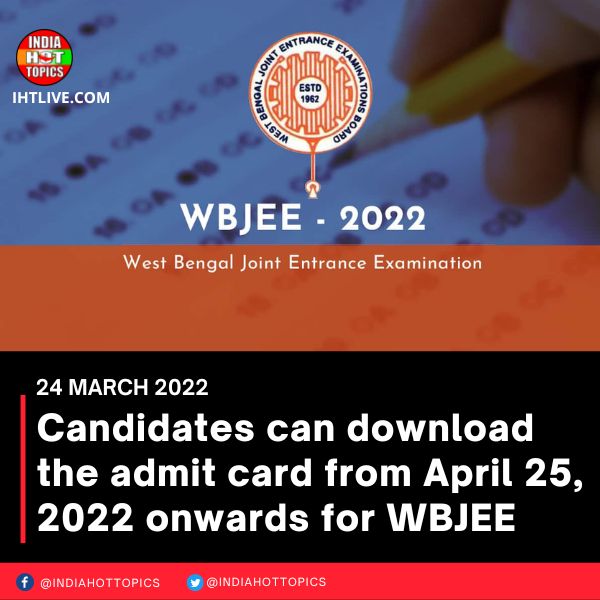



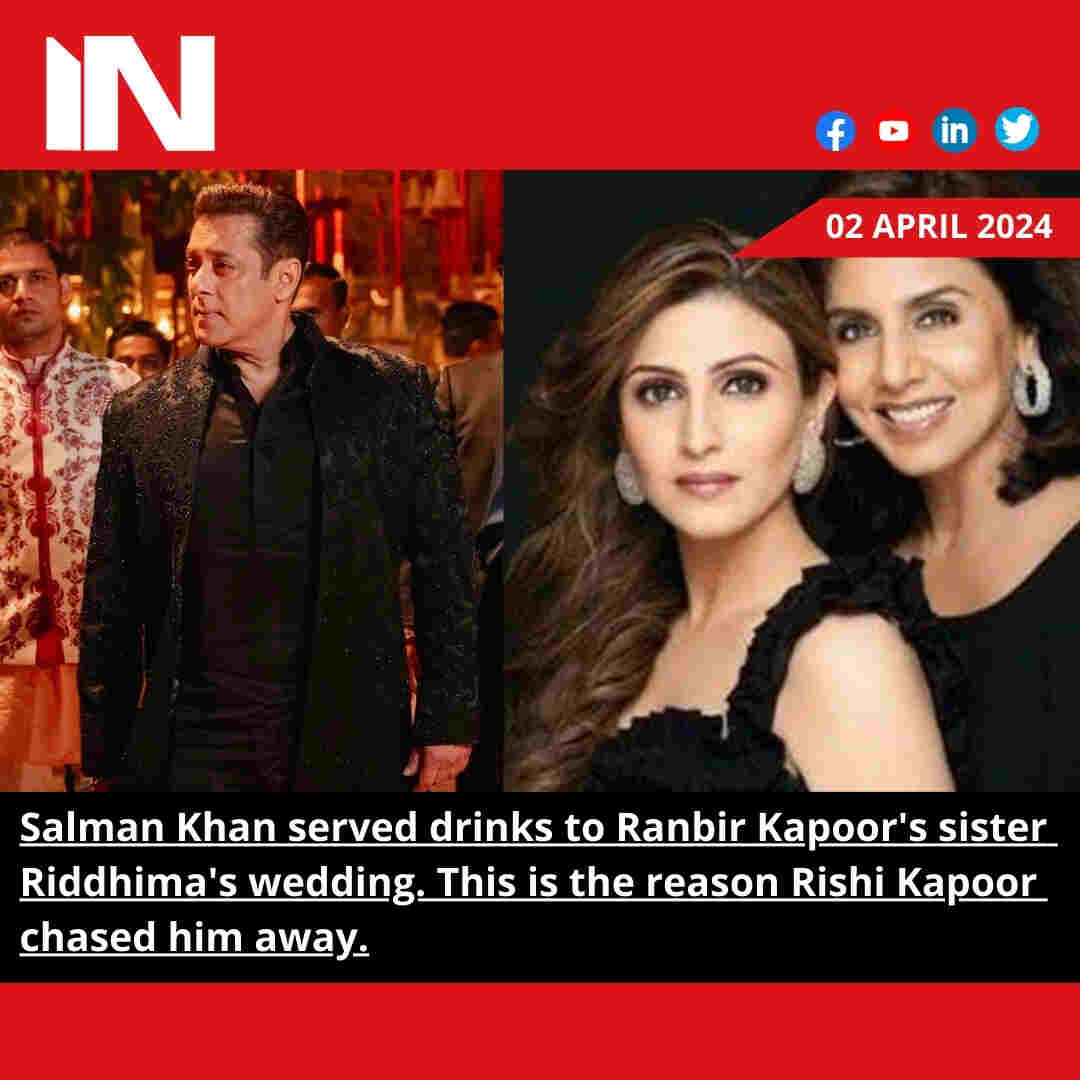
%20(1).jpg)
%20(1).jpg)
%20(1).jpg)
%20(1).jpg)
%20(1).jpg)