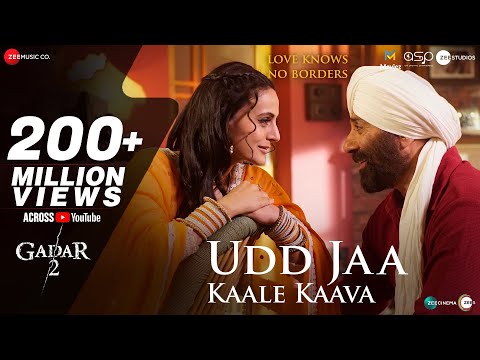Technology
How to transfer WhatsApp data to new Android phone without Google Drive

WhatsApp recently added an encrypted backup feature, allowing you to encrypt Google Drive and iCloud backups end-to-end. This makes the entire service more secure.
However, you can still back up your WhatsApp data, and even transfer it to another phone completely offline. All you need is a file compression application like RAR. The working principle of this method is basically to backup files offline, put all the data in a folder, and then transfer the folder to another mobile phone.
It can also be very convenient if you are in a critical juncture and there is no WiFi around, avoiding uploading and downloading your entire WhatsApp data, which may be too much for a data plan. That’s it.
Step 1: Create a local backup on WhatsApp In WhatsApp, navigate to the three-dot menu on the homepage, then go to Settings/Chat/Chat Backup, and click “Backup”. After creating a local backup, you can ignore the Google Drive backup prompt (if any). You have now created a local backup in the internal storage of your phone.
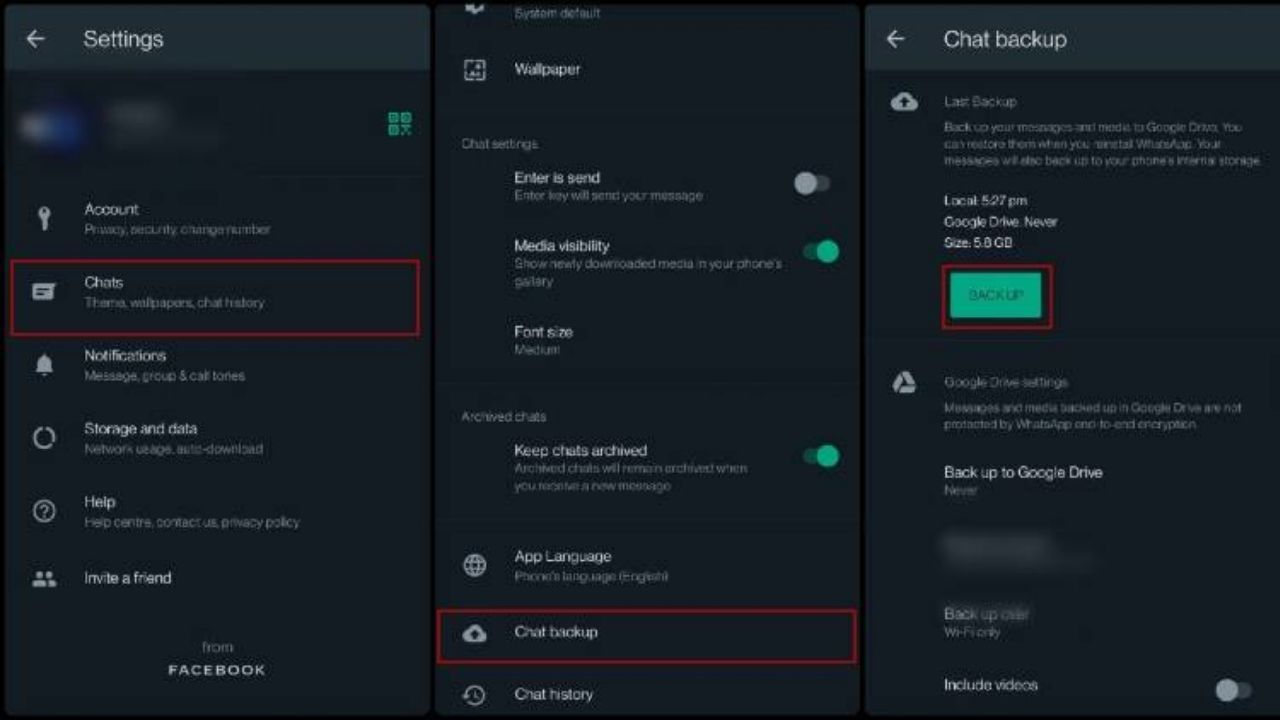
Step 2: Install RAR or any other file compression application Go to the Google Play store and download the RAR app and set it up. We will use it to compress our entire WhatsApp data and make it into a single file. You can also select any other application of your choice.
Step 3: Compress your WhatsApp data In the RAR application, you will see the internal storage directory of the phone. Navigate to Android/Media and look for the “com.whatsapp” folder. Select the check mark next to the com.whatsapp folder and press the add archive button (shaped like a “+”) at the top. The entire folder should now start to become a .rar file.
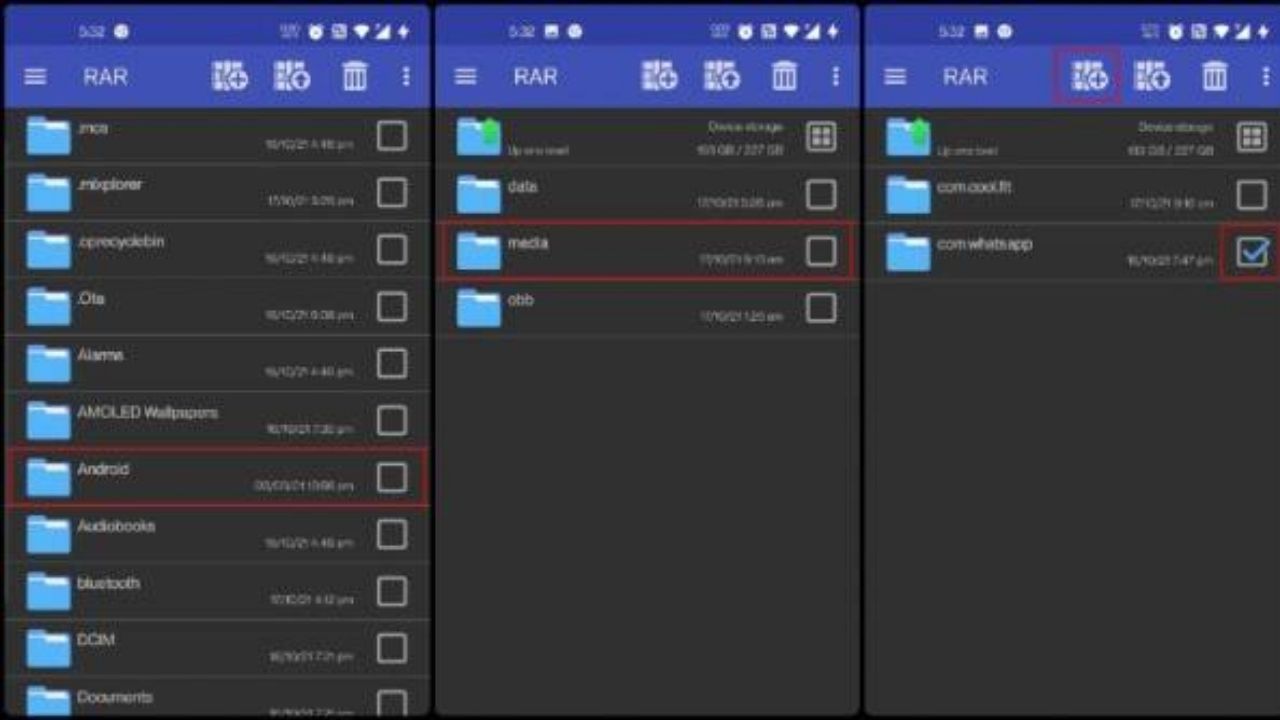
Step 4: Move data to new phone Move the new com.whatsapp.rar file (or com.whatsapp.zip file, if you made a zip file) to the new phone where you want to set up WhatsApp. Use RAR again to decompress the same file in the memory of the new phone, and place the decompressed folder (should be named “com.whatsapp”) in the same directory, namely Internal Storage/Android/Media.
Step 5: Install WhatsApp on your new phone You can now install WhatsApp on your new phone and skip the Google Drive backup prompt during the initial process so that the application can try to find a local backup. This will enable WhatsApp to detect the files we recovered in the specific directory in step 4. Restore the detected backup and continue the rest of the installation process. Once completed, your WhatsApp account can now be used on the new phone. You can now delete the .rar or .zip file created in step 4 and copied to the new phone.
News Sorce : The Indian Express
Technology
Surfaces of the Motorola Edge 50 Ultra with Snapdragon 8S Gen 3
.jpg)
Early this week, renders of the Edge 50 Fusion appeared, and Motorola has previously stated that the Edge 50 Pro will ship on April 3. The highest-end smartphone in the Edge 50 series, the Edge 50 Ultra, has now been shown in renders.
The phone is depicted in the renderings in peach fuzz and black with a vegan leather finish, while sisal, a beige color, will have a brushed surface. As opposed to the Snapdragon 7 Gen 3 in the Pro variant and the Snapdragon 6 Gen 1 in the Edge 50 Fusion, the phone is reportedly powered by the Snapdragon 8s Gen 3 SoC.
A 50MP primary camera, an ultra-wide camera, and a periscope telephoto camera with a 5x optical zoom are all included in the Motorola Edge 50 Ultra’s feature set. Additionally, there is a triple LED flash on the right side and a laser autofocus feature above the periscope lens.
Although the phone’s display, battery, and charging specifications are yet unknown, the Edge 50 Pro is said to include 12GB of RAM and support both 50W and 125W wired and wireless charging.
It is anticipated that this will launch as the Motorola X50 Ultra in China. It is unclear if the India launch may be expected on the same day as the rest of the Edge 50 series phones, even if this is scheduled to go official on April 3.
Group Media Publications
Entertainment News Platforms – anyflix.in
Construction Infrastructure and Mining News Platform – https://cimreviews.com/
General News Platform – https://ihtlive.com/
Podcast Platforms – https://anyfm.in
-

 Bollywood2 months ago
Bollywood2 months agoAishwarya Rai maintains her stunning appearance in a new L’Oreal ad.
-
.jpg)
.jpg) Music1 month ago
Music1 month agoSidhu Moosewala’s father and baby brother feature on Times Square billboard; fans react. Watch
-
Bollywood4 weeks ago
Rasha, the daughter of Raveena Tandon, discusses how trolling affects her: “I think in processing it, feeling bad for a bit.”
-

 Bollywood1 month ago
Bollywood1 month agoThe phrase “female-led projects” annoys Bhumi Pednekar. “It disgusts me deeply.”
-
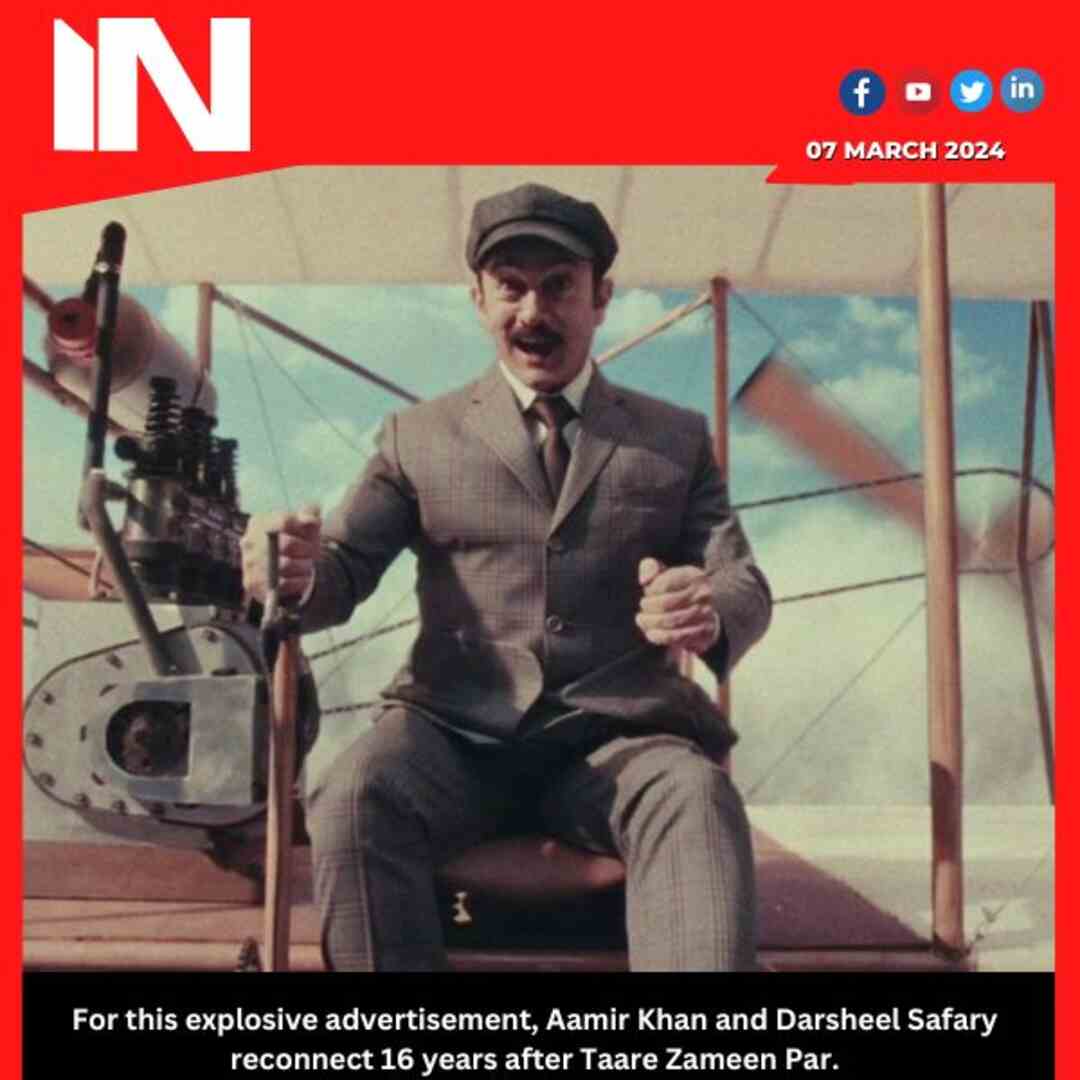
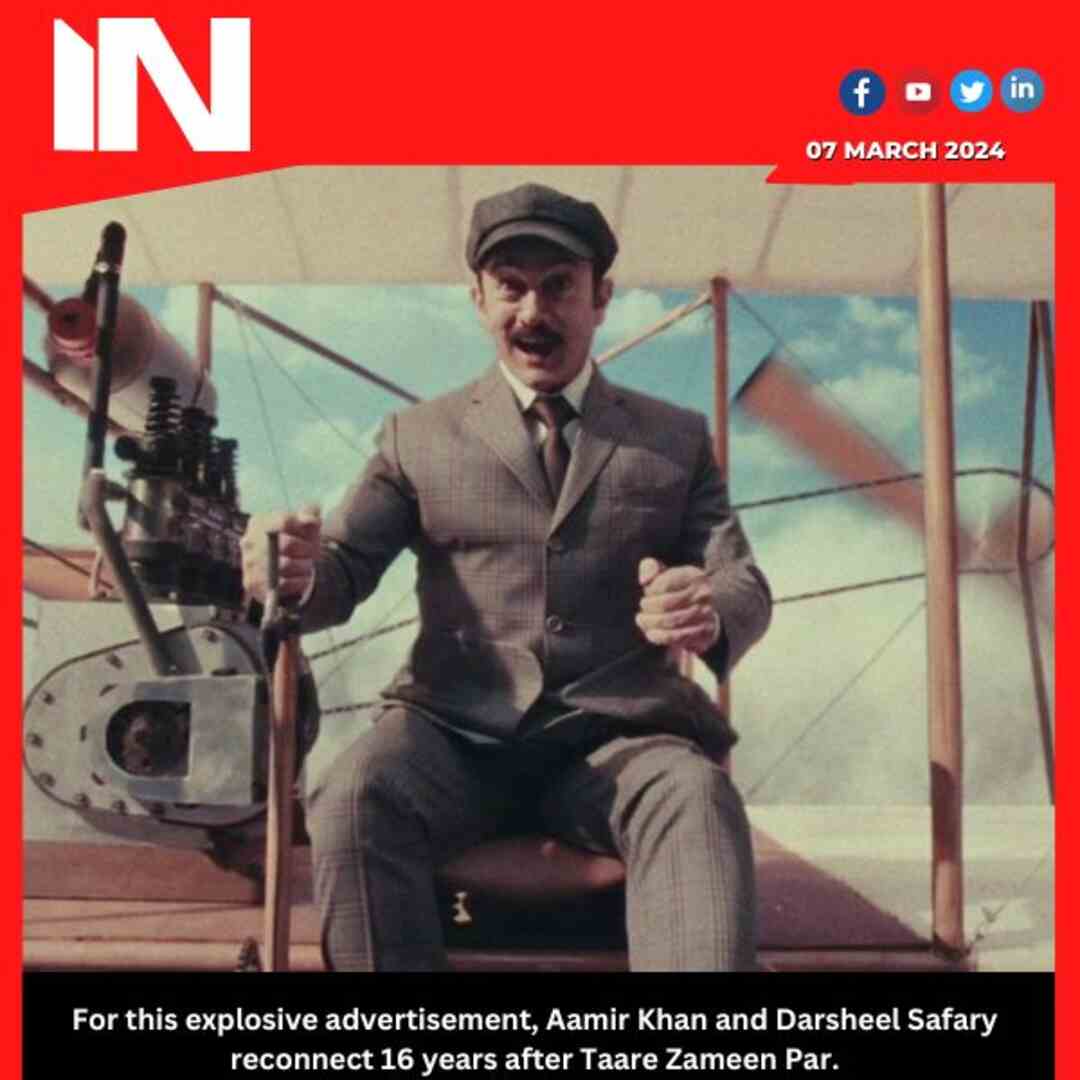 Bollywood2 months ago
Bollywood2 months agoFor this explosive advertisement, Aamir Khan and Darsheel Safary reconnect 16 years after Taare Zameen Par
-
.jpg)
.jpg) Hollywood2 months ago
Hollywood2 months agoOri, Gal Gadot’s fourth daughter, is welcomed into the world. “Being pregnant wasn’t easy,”
-
%20(1).jpg)
%20(1).jpg) Bollywood1 month ago
Bollywood1 month agoAditi Rao Hydari makes it clear that she is not married to Siddharth; instead, the couple displays rings.
-
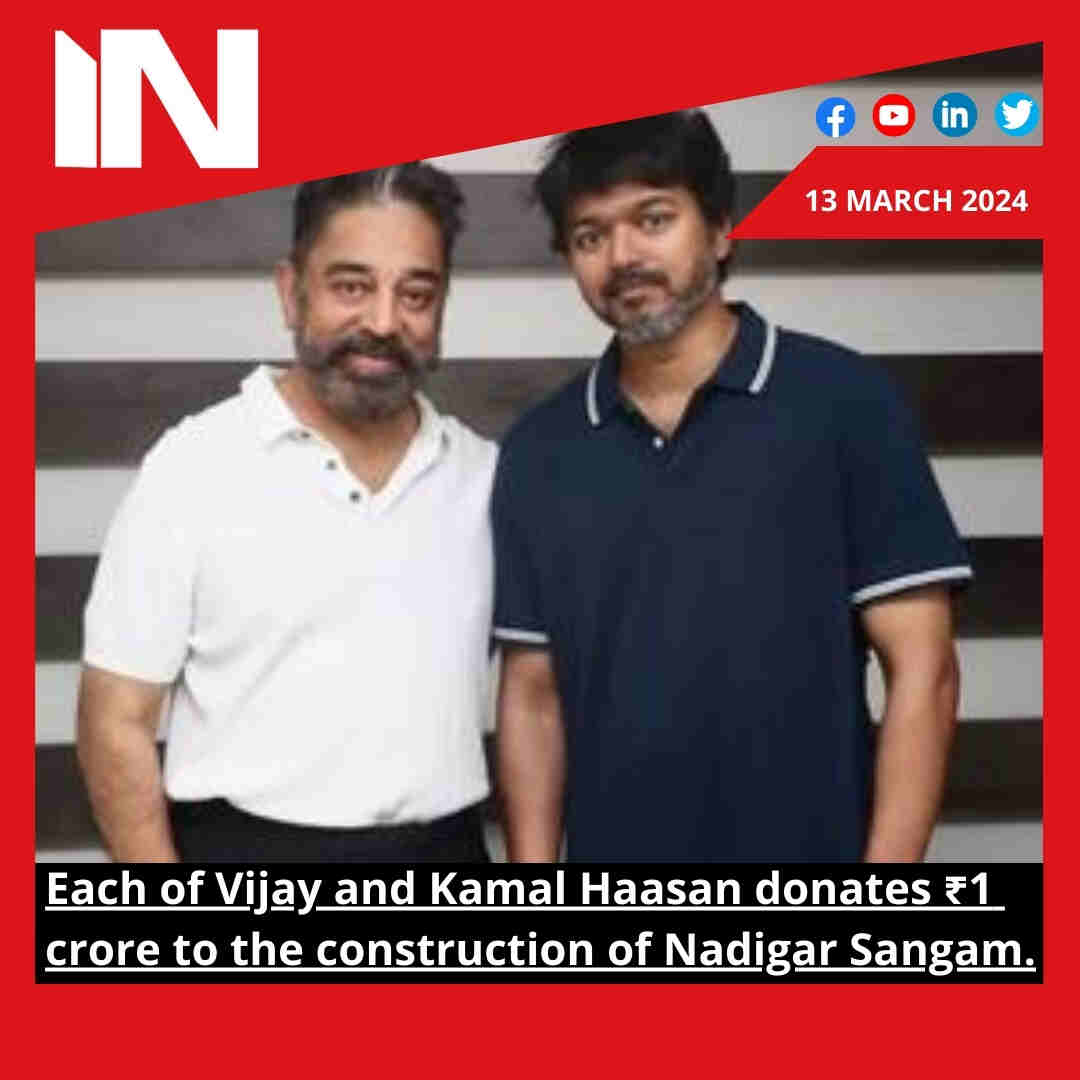
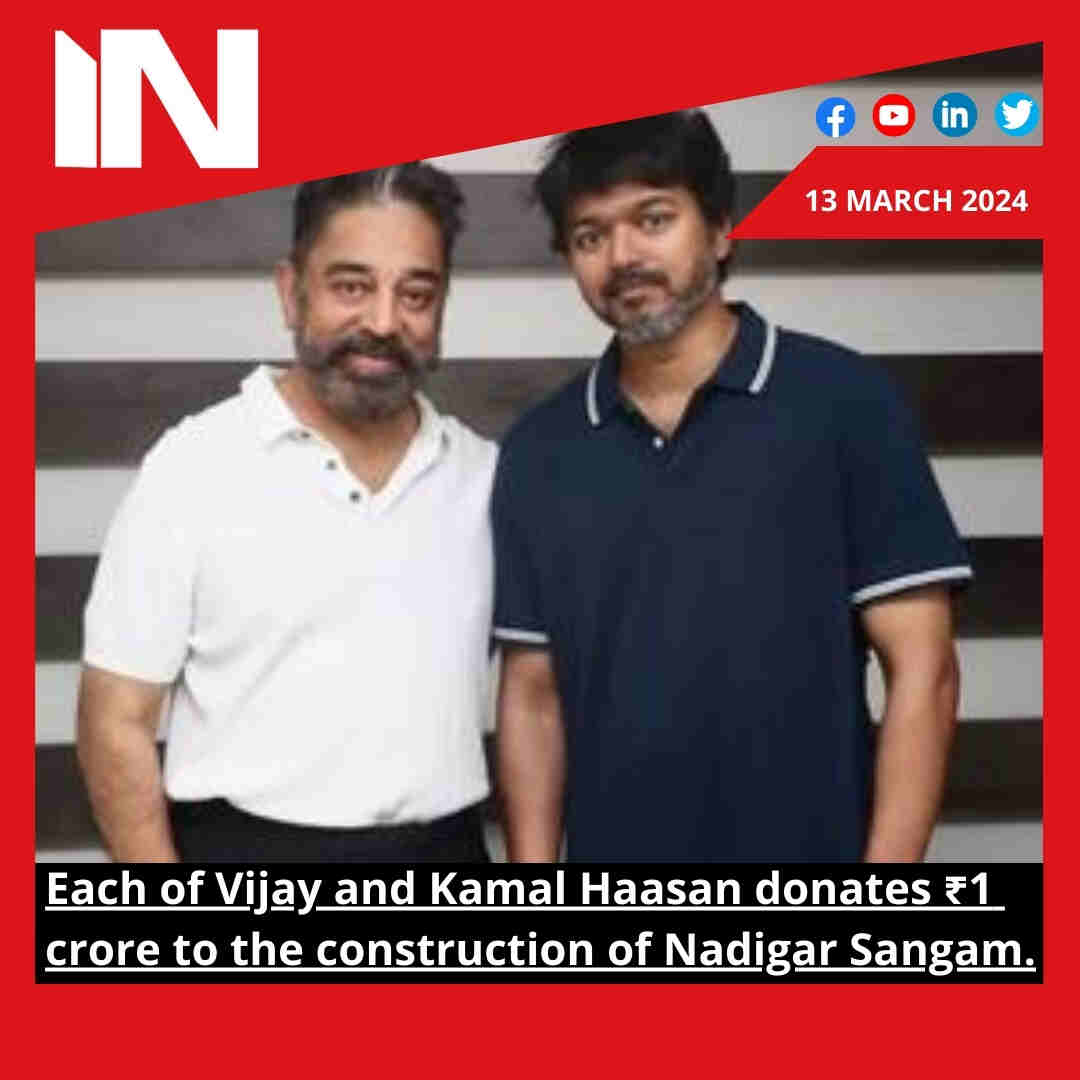 Entertainment2 months ago
Entertainment2 months agoEach of Vijay and Kamal Haasan donates ₹1 crore to the construction of Nadigar Sangam